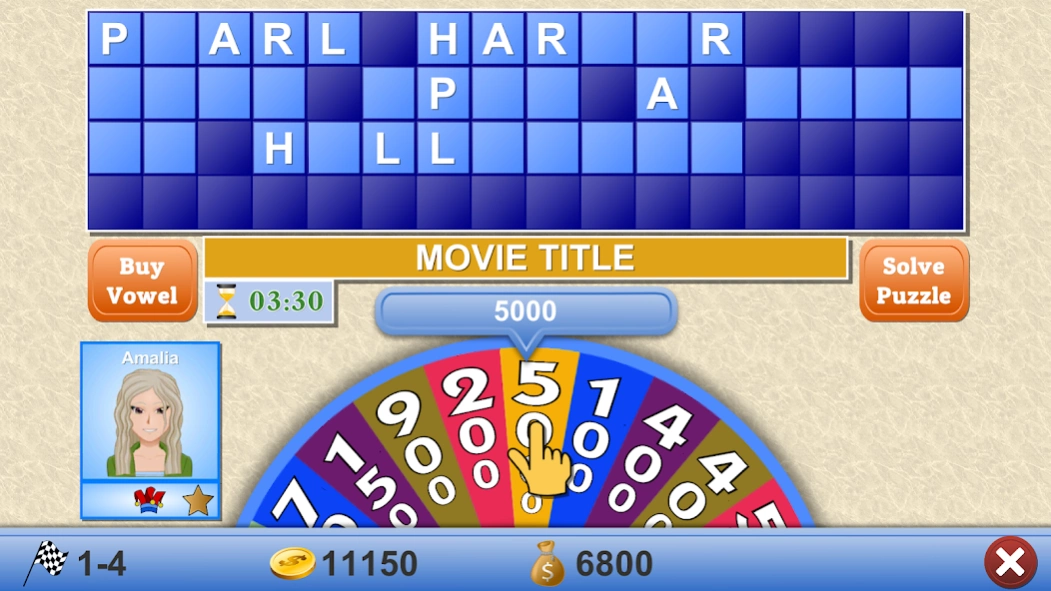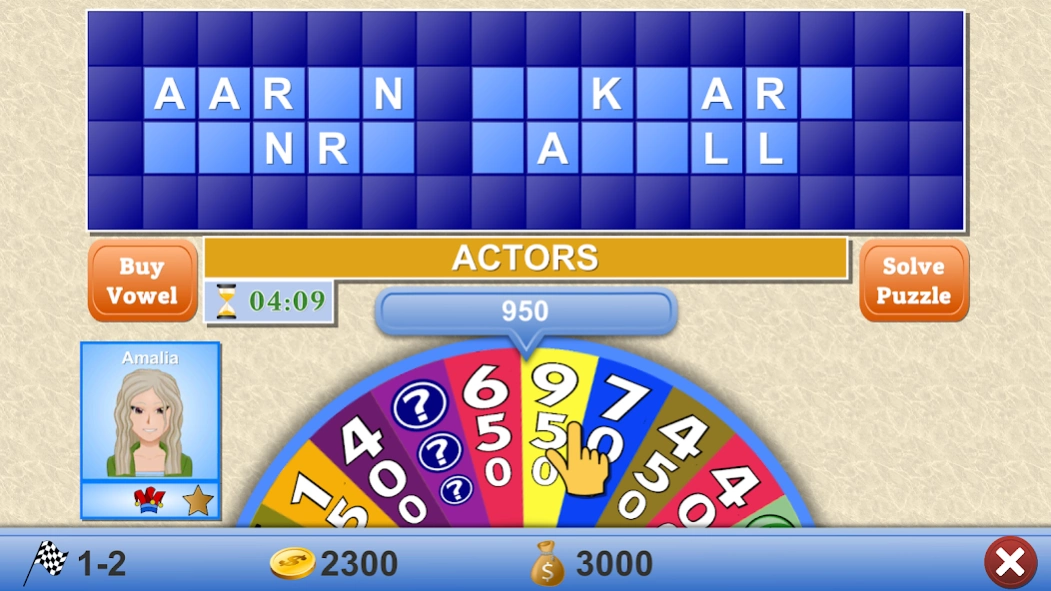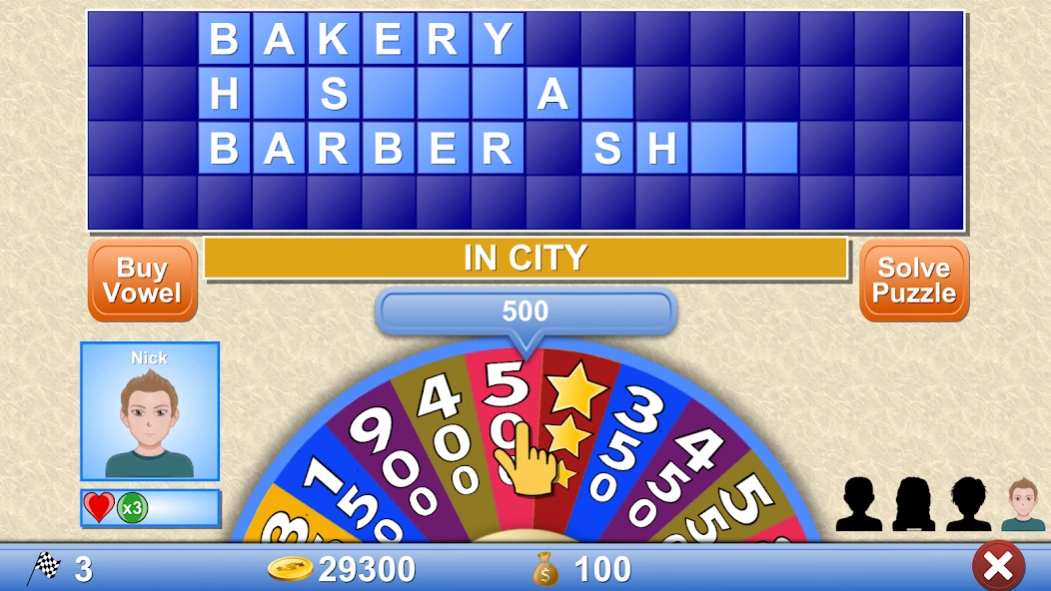Lucky Wheels 1.0.6
Free Version
Publisher Description
Lucky Wheels - Spin the wheel, solve the word puzzle and be millionaire
-The game that excites young and old! Play with your friends and win lots and lots of prizes! It's so simple but it's so much fun! You turn the wheel ... and your luck works!
- Find the letters, collect points, feel the heartbeat, lose them all or just lose your turn. It is exciting! Find the puzzles and get the ticket for the final. Become a millionaire!
- Spread it to your friends too! Feel your heart pounding, learn, take risks, turn around and win! Welcome to the exciting world of the best ride, because whoever turns ..., wins!
CHARACTERISTICS
1. Single Mode (non-stop game ....)
2. Team game (2 to 4 players).
- Play with your family or friends on one device.
- Play against virtual players (5 difficulty levels).
3. Team play via WiFi (2 players).
4. Tournaments.
- Play against 32 virtual players and become the big winner of the tournament.
5. Video game.
- Watch 2 to 4 virtual players play with each other and guess the winners.
Note
The application does not offer real money (All amounts and gifts are fictitious).
About Lucky Wheels
Lucky Wheels is a free app for Android published in the Puzzle & Word Games list of apps, part of Games & Entertainment.
The company that develops Lucky Wheels is All Day Classic Games. The latest version released by its developer is 1.0.6.
To install Lucky Wheels on your Android device, just click the green Continue To App button above to start the installation process. The app is listed on our website since 2022-06-03 and was downloaded 0 times. We have already checked if the download link is safe, however for your own protection we recommend that you scan the downloaded app with your antivirus. Your antivirus may detect the Lucky Wheels as malware as malware if the download link to com.AllDayGames.LuckyWheels is broken.
How to install Lucky Wheels on your Android device:
- Click on the Continue To App button on our website. This will redirect you to Google Play.
- Once the Lucky Wheels is shown in the Google Play listing of your Android device, you can start its download and installation. Tap on the Install button located below the search bar and to the right of the app icon.
- A pop-up window with the permissions required by Lucky Wheels will be shown. Click on Accept to continue the process.
- Lucky Wheels will be downloaded onto your device, displaying a progress. Once the download completes, the installation will start and you'll get a notification after the installation is finished.